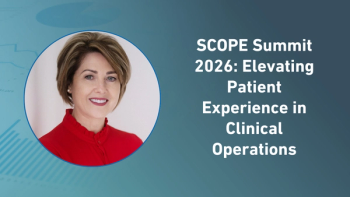CTMS User Adoption: Training Strategies for Success
A clinical trial management system (CTMS) has numerous benefits for investigative sites. It streamlines the workflow of coordinators, provides a central place to house all trial-related information, and equips staff with tools designed to increase productivity. However, a great CTMS is only efficient when its end users are on board. Sites that obtain buy-in from their staff, develop a strategic rollout plan, and integrate the system with daily workflows are most successful in a CTMS adoption.
Once a CTMS decision has been made, outlining clear objectives and a course of action prior to the implementation is crucial. And part of the decision-making involves training the right people. Consider all users of the system and how they will utilize the various functions in their daily workflows. Clinical research coordinators and principal investigators as well as regulatory, finance, physicians, nurses, and pharmacy staff might become users of the application. Discuss with your CTMS provider the different training needs of each group.
Your CTMS provider can help recommend a training plan to fit your needs. An ideal training session will familiarize users with the functions of the system to teach them the tools they need to start using the application right away. Training should focus on navigating the application and knowing its features. Once users learn how to use the tools available to them, they are often able to apply that knowledge in a variety of real-life scenarios.
In addition, resources should be made available for users after training is complete. Consider designating core staff from your site to act as subject matter experts (SMEs), or project coordinators, for the CTMS. These core users can collaborate with staff to maximize the system for their workflows. The SMEs can also compile questions to ask your support team and stay up to date with new features and functionality available in the CTMS. Other suggestions for successful, ongoing adoption include:
- Ask your CTMS provider if they have startup guides, visual aids, or help text.
- Develop an internal “cheat sheet” or tip sheet to outline workflows that include SOPs.
- Demonstrate positivity about the transition and highlight the solutions the CTMS provides.
- Encourage questions and feedback from the end users.
Maintain a relationship with your training or support team and know how to contact them. They can help answer any questions that come up as you move forward.
Perhaps one of the easiest aspects of the rollout plan is to provide the users an open environment where they can ask questions and provide feedback. When learning a new system, questions will undoubtedly arise. Encouraging staff to ask these questions empowers them to further their knowledge of the CTMS and ensures processes are being met by everyone. Taking a little extra time in the beginning to confirm everyone is on the same page can save sites time in the long run.
Case study
Vanderbilt University recently purchased Allegro CTMS@Site from Forte Research Systems, Inc. Lauren Morrow, Clinical Trials Specialist at Vanderbilt University, said, “There were only a few people who technically got the system up and running for standardization purposes. However, everyone has been involved in giving feedback for changes they think should be made.” Additionally prior to the purchase, “all staff were invited to watch the demos and provide feedback. Everyone helped select and compare the system and recognized the benefits of having one.”
Upon implementation, the leadership team, which included representatives from both regulatory and finance, met to set their priorities and deadlines. They categorized each trial into one of three groups, based on priority.
- First Priority—Studies that were almost ready to open
- Second Priority—Studies that had been open for a while
- Third Priority—Studies that would likely open several months out
By putting each study into one of these three categories, they were able to make better use of the system and staff time.
Vanderbilt had an internal team specifically devoted to the rollout and training of coordinators. This team worked to enter study basics and reviews, as well as open the trials to enrollment within the software. One person built the calendars for each protocol and then the financial group entered the budgeting pieces. The team tracked when each step was completed in order to provide handoff to the next person, and weekly meetings were held along the way to discuss progress. Once all the groundwork had been laid for the trial, the coordinators were responsible for managing only subject visit information. This way, coordinators were introduced to the system at a point that added immediate value to their workflows and creates a good foundation for later adopting further use of the system.
The same team that laid this foundation also took leadership on training sessions for the staff. In addition to the initial instruction that was provided for the Allegro product by Forte Research Systems staff, the team at Vanderbilt conducted small group training sessions with coordinators, which allowed them time and hands-on experience to learn how to navigate the system. To ease any fears of the unknown and to create buy-in among the coordinators, Morrow says they, “did multiple trainings, created step-by-step manuals, and even sat down with individuals and walked them through each step. They also were encouraged to ask questions as they arise.”
If giving advice to future CTMS adopters, Morrow would recommend they have a plan, prioritize, conduct internal staff training, identify key users, and set deadlines.
Written by Angela Pfotenhauer, Allegro Product and Training Specialist, at Forte Research Systems.
Newsletter
Stay current in clinical research with Applied Clinical Trials, providing expert insights, regulatory updates, and practical strategies for successful clinical trial design and execution.