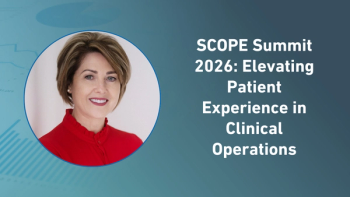- Applied Clinical Trials-02-01-2002
Palm Pilot Software for Clinical Research Professionals
Readers share their experiences
I need to confess. I am addicted, obsessed, and there is no 12-step program to help me. What is the monkey on my back, you ask? My Palm Pilotmy external brain. My quest for efficiency coupled with growing dependence on that device, led me to discover that my job as a clinical research associate could be radically transformed and redesigned around the Palm Pilot platform and capabilities. Let me explain what would possess me to do that.
Paper pusherthats how the interviewer described being a clinical research associate (CRA). What he failed to tell me was that being a CRA also involved being a paper hauler. My first monitoring trip was a trial by fire, and I quickly developed a monitoring armamentarium. It included a carry-on suitcase and a soft-sided laptop bag weighing in at more than 20 pounds. My suitcase, of course, carried the personal essentials I needed for a weeks worth of traveling. My laptop bag overflowed with the following items:
- 7-pound laptop with AC adapter
- Floppy disks for backups
- 2-inch binder containing miscellaneous papers
- Blank CRFs
- Pocket book of pertinent U.S. Food and Drug Administration (FDA) and the International Conference on Harmonisation (ICH) regulations and guidelines
- Pocket Physician Desk Reference (PDR)
- Digital camera
- Palm Pilot
- Miscellaneous reading material
- Monitoring kit that contained pens (black, blue, and red), highlighters, a variety of colors and sizes of Post-It Notes and Post-It Note Flags, stapler, staples, staple remover, and a variety of sizes of both paper clips and binder clips.
Files on the laptop computer included:
- Expense report template
- Monitoring report, monitoring forms, and site-letter template
- Contact database containing all the communication with the site including emails and telephone conversations
- Subject and case report form (CRF) tracking files in both Microsoft (MS) Excel (Microsoft, Redmond, WA) and FileMaker Pro (FileMaker, Santa Clara, CA)
- Emailto keep up-to-date
- Any additional work I might have brought along, to get done during my free time.The binder contained a variety of papers, including:
- Monitoring SOPs
- Hard copies of subject and CRF tracking files
- Site correspondence copies (if not already sent ahead by Fed Ex)
- Previous monitoring notes and reports
- Maps and driving directions to and from the site, hotel, and airport
- E-ticket, hotel and car reserva-tions
- Project timelines.
Who ever said that being on the road gives you no opportunity to exercise? Hauling that suitcase and huge computer bag around the United States built up muscle mass and left me with a feeling that there had to be a more efficient and less bulky way to travel. Palm Pilots are not just for subject diaries and dosing information. They can transform a monitors job, lessen the paperwork bulk, and save your lower back. Consider the following possibilities.
Software such as Documents to Go can be used to transfer Microsoft Word, Excel, and PowerPoint files to documents that can be used and manipulated on the Palm Pilot or any other PDA that uses the Palm operating system (OS). You can transfer expense reports, monitoring forms, monitoring reports, site letters, subject enrollment tracking, and even site initiation slides to the Palm. You can manipulate them on the road and ready them for downloading and printing on the road or back in the home office. Site initiations and protocol summaries, requirements and study schedules can be put in PowerPoint slides to present at the site.
Eliminated: Laptop computer for creating, modifying, and presenting documents, spreadsheets, and presentations.
Adobe Acrobat and PDF files. Adobe (Adobe Systems Incorporated, San Jose, CA) offers free Adobe Reader software for the Palm OS so that you can transfer any PDF (portable document format) files and view them on the Palm. Need a document translated into a PDF format? Adobe sells Adobe Acrobat to create PDFs from your own documents, or Web sites such as www.gohtm.com will convert your documents into PDF files for free.
Regulations. You can download current FDA and ICH documents from links found at www.fda.gov. Once downloaded and transferred, regulations and guidelines can be viewed and searched at any time on the Palm. You can choose which ones to carrynot just what is included in a pocket book. You can also transfer FDA guidance documents, internal SOPs, or any document in the PDF format.
Eliminated: FDA and ICH Regulations pocket book and monitoring SOPs in binder.
Databases. Using FileMaker Pro, I tracked subject enrollment, CRF collection, and payment to investigators, and maintained a site-contact database (all phone calls and emails). FileMaker Pro now offers a mobile software companion to version 5.0 and higher. Once you are back at the home office, you can synchronize the information you have added, deleted, or modified to update the main database.
MS Access is a popular database for subject, CRF, and document tracking. Like FileMaker Pro, this program has a software interface that translates MS Access into an easy-to-use database that is readable by Palm OS and can be updated during a hot sync.
Eliminated: The need to carry a laptop computer for subject tracking and site contact maintenance and the need for hard copies of subject tracking in binder.
References.PDR. When monitoring, I found that a PDR was not always available to me to verify dosing or to learn about new pharmaceuticals. I quickly learned to carry my pocket version (which did not always contain all the drug references I needed). Now a PDA version (using Palm OS) of the PDR provides drug names, classes, and dosing. Several other vendors, including ePocrates, also supply drug dosing references (see table).
Anatomy and Physiology. At times, it would be handy to have an anatomy and physiology reference available just in case I had any questions. Several vendors offer anatomy and physiology references complete with text and pictures (see table).
Eliminated: Pocket PDR and hard copies of reference material brought in notebook.
Driving directions, maps, and personal photos. Once you have software such as FireViewer Suite 6.0 that allows you to download and view images, photos, videos, and HTML files on your Palm, you can download driving directions and maps from www.mapquest.com or maps.yahoo.com.
Every time we step onto an airplane we leave behind the ones we love. Transfer digital pictures to your Palm, and on those lonely nights in yet another hotel room, you can keep the ones you love close.
Managing serious adverse events and clinical data. Companies such as Synteract (www.synteract.com) have created software that allows you to integrate, view, and download pertinent information from your clinical database on your Palm Pilot. You can also download serious adverse event information, generate and resolve queries, and even track CRFs remotely on the Palm.
Project management. Besides monitoring, you may be responsibleeven while on the roadfor tracking and maintaining timelines. The PDA Software table provides a list of vendors that provide software that allows you to view, manipulate, and synchronize timelines on the Palm. You can even take your Palm to meetings and update the timelines while the meeting is taking place.
Data backup. A bit nervous you might lose all your work while on the road? You have three options. You can get memory expansion cards for the Palm m500 and m505 that allow you to make backup copies of documents. You can also print the documents as you create them (see below). And finally, with software programs such as MultiMail Professional (www.actualsoft.com), you can send and receive attachments (such as MS Word or Excel) via email (see below). As always, performing a hot sync will back up these documents to your computer.
Accessories.Email and modem. To use email, you will need to subscribe to an email service or Internet service provider, and you will need an attachable modem. Having the ability to send and receive email (all original messages are kept on your main email server) allows you to keep in touch, be up-to-date, and send and receive document attachments so your work never needs to be out of sync with the home office.
Printing. Theres no need to wait until you are back at the home office to print out critical documents. You can print documents (most wont lose their formatting) by purchasing software that allows you to beam the documents, via the infrared port, to a printer. And if the printer available has no infrared port? You can convert any printer to infrared-enabled with a small portable adapter that attaches to the back of its parallel port.
Tracking packages. Many shipping companies, such as Federal Express, provide software for tracking packages from your Palm. You can create and print out a shipping label or track packages in minutes. No need to phone home for tracking numbers or a lost address.
Games. When its time for a break, games are a nice relief and a wonderful ice breaker. Many conversations were started on planes because I asked about the game my neighbor was playing. I now have a substantial (and memory-hogging) game collection thanks to my propensity for making new friends by having games beamed to my Palm.
Digital camera. Another accessory item is an attachable digital camera. You can use the camera to take blinded copies of MRIs (magnetic resonance imaging), CT scans, or X rays for your study files. This portable attachment fits onto the back of your Palm, lets you view the photos, and synchronizes them to your computer upon your return.
e-Books. No need for paperback books anymoreyou can subscribe to eBooks and download your favorite novel as a PDF file. Other sites have substantial stores of free downloads of public domain literature (Shakespeare) and reference materials (such as the U.S. Constitution).
Keyboard. One of the key accessories that has made using the Palm Pilot intrinsic to my life is the external keyboard. The portable keyboard folds up to about the size of a Palm III, so it is as compact as the Palm Pilot itself. The unfolded keyboard fits nicely on an airplane tray table and holds the Palm Pilot in a slot at an easy-to-read angle. You can type on a full-size keyboard, bypassing the Graffiti character recognition or hen-pecking on the internal screen keyboard option.
Travel kit. If you are going to be on the road for several days you will need to recharge the Palms batteries. For the Palm III or VII this means carrying spare batteries. For the Palm V, m500 or m505 models, it means purchasing an adapter recharging kit.
Added: Together, the keyboard, digital camera, modem, travel adapter, memory card, and infrared printer adapter weigh less than two pounds.
The new laptop bag. So what would the laptop bag contain if a CRAs job were redesigned around a Palm Pilot? A monitoring travel kit would still include a carry-on suitcase and a small carry-on bag containing my Palm Pilot (protected in a metal case), digital camera, infrared printer adapter, memory card (I own an m505 now), battery recharger, external Palm keyboard, and external Palm modem. The small bag would also hold a folder containing driving directions, hotel and airline reservations, and current enrollment/subject tracking (for the remaining dependence on paper), scratch paper, monitoring kit, wallet, sunglasses, cell phone, cosmetic case, and a magazine. The total weight is still under four pounds a welcome difference from a 15- or 20-pound carry-on bag!
Meredith E. S. Brown,RAC, is a regulatory associate for Oculex Pharmaceuticals, Inc., 601 W. California Ave., Sunnyvale, CA 94086, (408) 481-0424 ext. 143, fax (408) 738-0496, email: mbrown@oculex.com.
Articles in this issue
about 24 years ago
Data Delivery During Crisisabout 24 years ago
Diamonds May Be Forever, But Data?about 24 years ago
EDC, RDE, OCR: We speak the same language–or do we?about 24 years ago
FDA Promotes DMCs to Enhance Subject Safetyabout 24 years ago
Realize Maximum Value When Implementing Electronic Data Captureabout 24 years ago
Tightening Up European PharmacovigilanceNewsletter
Stay current in clinical research with Applied Clinical Trials, providing expert insights, regulatory updates, and practical strategies for successful clinical trial design and execution.