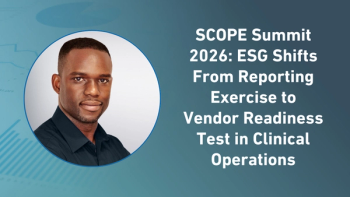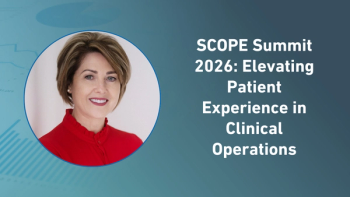
WiFi Automation Keeps Decentralized Clinical Trials Running
Reliable internet connection an integral part of movement to DCTs.
A shift towards more decentralized clinical trials (DCTs) calls for a new look at how to set up and maintain strong WiFi networks in healthcare. It’s these networks that make decentralized trials possible. For that reason, they must be optimized and reliable at all times.
How to set up a strong WiFi network in a new building or mobile site
While the participants in DCTs are dependent on their home WiFi networks, the researchers and other medical professionals involved in the trials are more likely to be located in one or more central locations, either office buildings or mobile sites. The WiFi networks in these locations must support all trial needs. Any issues, such as network downtime, can result in expensive delays and frustrated users.
Follow these steps to establish a strong WiFi network in a new site:
- Select the right infrastructure. Everything from switches to controllers to access points (APs) must be selected with the users’ needs in mind. Infrastructure must support network demand and keep the network secure.
- Perform a site survey. This survey will identify any possible areas of interference, and plot out the best places to install APs.
- Once the hardware is installed, establish multiple SSIDs to manage network utilization. A good rule is to have one network, or SSID, for employees, one for guests, and one as a catch-all for everything else, including IoT devices.
How to set up a strong WiFi network in an existing building
If working in a building that already has a WiFi network, review network performance to be sure it will meet researchers’ needs. If the building layout has changed in any way, or if there has been a significant change in the number or type of WiFi devices in the building, it might be necessary to perform another site survey. This will make sure any new interference issues are identified right away.
Finally, just as when establishing a new network, be sure security is up-to-par and utilize three SSIDs. Make sure that all employees use the most secure network to communicate with patients and store data.
How to maintain a strong WiFi network
WiFi network ecosystems are dynamic. They change constantly as devices connect and disconnect, as different apps are utilized, as upgrades are pushed out, and as infrastructure undergoes regular wear and tear. The only way to maintain a reliably strong network is to:
- Constantly analyze all network activity: There should be no mysteries. The entire ecosystem, from connected devices to infrastructure to WiFi and non-WiFi interference, should be visible at all times to IT.
- Proactively test the network: By testing the network regularly and proactively, IT will be alerted to issues as soon as they occur. Teams can then resolve problems quickly, often addressing issues before users are impacted.
- Use remote troubleshooting: IT teams are not always onsite. If users don’t want to have to wait for teams to arrive to resolve issues, IT must have remote access to the network. This allows them to troubleshoot issues from any location at any time.
The benefits of WiFi automation
WiFi automation solutions automate WiFi network optimization. They change optimization from a manual, reactive process, to one that is automatic and proactive. These solutions:
- Work 24/7. Technology never needs a break and these solutions analyze WiFi networks day and night.
- Automatically alert IT to issues in real-time.
- Identify the root cause of issues and suggest solutions.
- Run network tests regularly, following a schedule established by IT professionals.
- Provide remote access and troubleshooting.
By using WiFi automation, IT professionals responsible for medical WiFi networks automatically have access to the analytics they need to ensure networks are reliable, optimized, and secure. With this support, DCTs can run without medical researchers worrying about poor service affecting telehealth appointments, data retrieval, data storage, or any other trial element dependent on the WiFi network.
Roger Sands, CEO and Founder,
Newsletter
Stay current in clinical research with Applied Clinical Trials, providing expert insights, regulatory updates, and practical strategies for successful clinical trial design and execution.